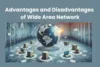Campus Area Network: How Can It Improve Campus Connectivity?
Published: December 15, 2024
Do you need help with slow communication or disconnected systems across your campus? A Campus Area Network (CAN) is the solution you need. It connects multiple Local Area Networks (LANs) across your campus, making data transfer faster, managing systems easier, and collaboration smoother.
Definition
A Campus Area Network (CAN) is a network that connects multiple Local Area Networks (LANs) within a limited geographical area, such as a university campus, corporate office complex, or industrial park. It helps buildings on campus communicate and share resources easily. CANs are bigger than LANs and provide fast, reliable data transfer.
Why Campus Area Networks Are Important Today and for the Future?
Today’s Importance
Campus Area Networks (CANs) are important today because they:
- Help departments communicate easily with each other.
- Allow for cost-effective sharing of resources like printers and servers.
- Support remote learning and work by providing reliable internet access.
- Boost productivity with faster data transfer and centralized control.
Impact on the Future
In the future, CANs will transform campuses by:
- Supporting smart technologies like IoT and AI-based systems.
- Enabling real-time data sharing for better decision-making.
- Preparing campuses for growth and tech-driven innovations.
- Creating a sustainable, efficient, and future-ready environment.
How a Campus Area Network (CAN) Works?
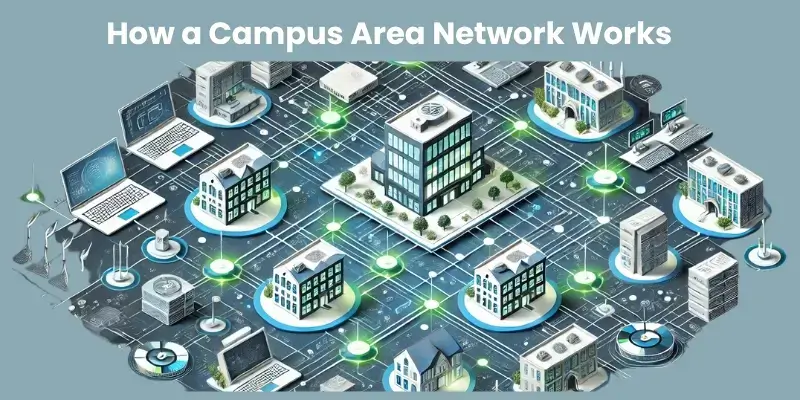
A Campus Area Network (CAN) connects multiple Local Area Networks (LANs) within a campus, such as a university, business park, or corporate headquarters. It links these LANs with various hardware components like routers, switches, and wireless access points. The network relies on high-speed data transmission methods, like fibre optics or wireless technologies, to ensure efficient communication between different buildings or departments.
The working of a CAN begins with data being transferred across connected devices through cables or wireless connections. Routers direct the traffic, while switches ensure the data reaches the right device. Access points enable wireless connectivity for devices such as laptops and smartphones. With centralized control, the network administrator can monitor and manage the system, ensuring security, reliability, and performance.
Types of Campus Area Networks (CAN) and Which Type Suits Which Kind of User
Here are short details of types of campus area network:
1. Wired CAN (Fiber Optic/ Ethernet-based)
- Description: This type uses physical cables like fibre optics or Ethernet to connect buildings on campus. It provides high-speed, reliable data transmission over long distances.
- Best for:
- Large universities or corporate campuses require fast and stable connections.
- Institutions where data security and reliability are crucial.
- Organizations that have large data centers or server rooms.
2. Wireless CAN (Wi-Fi-based)
- Description: This type uses Wi-Fi to connect devices across campus buildings, offering flexibility and mobility. It eliminates the need for physical cables and is ideal for mobile devices.
- Best for:
- Universities, schools, or businesses that have a high number of mobile or remote users.
- Campuses that want to provide flexible access for students, employees, or guests.
- Institutions focusing on enabling easy internet access for staff and students across the campus.
3. Hybrid CAN (Combination of Wired and Wireless)
- Description: Hybrid CAN uses both wired and wireless connections, combining the stability of wired networks and the flexibility of wireless connections.
- Best for:
- Campuses that require both reliable long-distance data transfer and mobility for users.
- Organizations that need high-speed internet for certain areas and wireless connectivity for others.
- Schools or businesses that want to support wired workstations and mobile devices across the campus.
4. Virtualized CAN (SD-WAN-based)
- Description: A software-defined WAN (SD-WAN) allows centralized network management through software, making it easier to control and scale the network as needed.
- Best for:
- Tech-driven organizations or universities looking for scalable, cost-effective networking solutions.
- Institutions that want easy management of their network from a central point.
- Businesses with multiple campuses or remote locations need efficient, flexible connections.
How Campus Area Networks (CAN) are Applied Differently in Developed and Developing Countries?
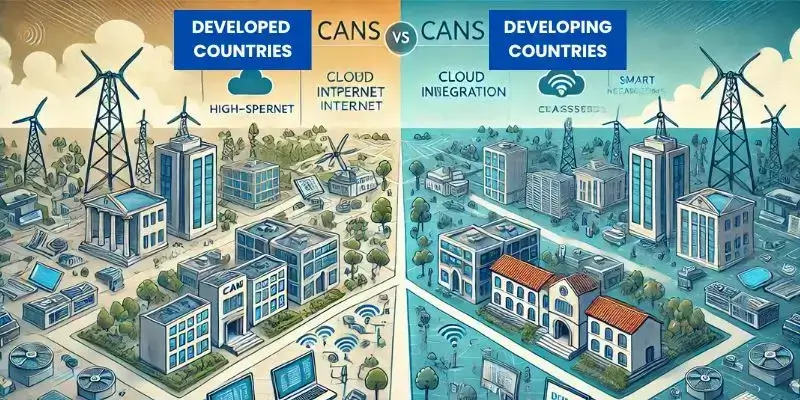
In developed countries, Campus Area Networks (CAN) are often implemented with advanced infrastructure and technology. These regions typically have access to high-speed internet connections, reliable power supplies, and strong support for smart technologies. Here’s how CANs are applied:
- Advanced Infrastructure: Developed countries usually have better access to fibre optics, high-speed broadband, and other advanced networking technologies supporting faster, more reliable CANs.
- Smart Technology Integration: CANs in these regions are often integrated with smart technologies like IoT, AI, and automated systems for enhanced efficiency and decision-making.
- Scalability: As campuses grow, the CAN is easily scalable due to advanced technologies and the availability of resources for network expansion.
- Cost Considerations: While the initial setup might be expensive, universities or organizations can often afford to implement and maintain these systems due to stronger financial backing.
In developing countries, the application of CANs can be quite different due to varying resources and technological limitations. However, CANs are still essential for improving connectivity and communication. Here’s how they are applied:
- Cost-Effective Solutions: In developing countries, CANs are often designed with cost-efficiency in mind, relying more on wireless technologies or hybrid models that reduce the need for expensive infrastructure like fibre optics.
- Limited Technology Integration: Because of limited resources, smart technologies and automation may be introduced more slowly, with a focus on basic data transfer and communication needs first.
- Internet Connectivity Challenges: CANs in developing countries may experience slower internet speeds or unreliable connections, making it harder to support large-scale operations like remote learning or video conferencing.
- Government and NGO Support: Many developing countries receive external support from governments or NGOs to help implement CANs on campuses, which can often influence how the network is set up and maintained.
In summary, while developed countries focus on advanced and scalable CAN implementations with smart technologies, developing countries tend to prioritize cost-effective, simple solutions that can address basic connectivity needs and gradually incorporate more advanced technologies as resources allow.
Advantages and Disadvantages of Campus Area Networks (CAN)
However, like any tool, a Campus Area Network (CAN) has pros and cons. So, let’s look at the Advantages of Campus Area Networks (CAN), helping you understand its real benefits and limitations.
Advantages of Campus Area Networks (CAN)
| Here is the list of all the pross of Campus Area Networks (CAN): | ||||||||||
|---|---|---|---|---|---|---|---|---|---|---|
|
DisAdvantages of Campus Area Networks (CAN)
| Here is the list of all the cons of Campus Area Networks (CAN): | ||||||||||
|---|---|---|---|---|---|---|---|---|---|---|
|
Wrapping Up
Whether you want to improve communication or streamline data sharing across your campus, a Campus Area Network is the way to go. I recommend exploring how CAN can enhance your campus’s connectivity and performance. Dive deeper into its potential to make your campus smarter and more efficient. Don’t hesitate to invest time into understanding Campus Area Network—it’s the future of campus technology!
FAQS About Campus Area Network
A Campus Area Network (CAN) connects multiple Local Area Networks (LANs) within a campus, such as a university or office complex. It allows different buildings to share resources and communicate easily. CANs are bigger than LANs but smaller than Wide Area Networks (WANs).
A CAN links LANs within a campus using routers, switches, and wireless access points. It ensures fast data transfer and reliable communication across different buildings. The network is managed centrally for security and performance.
It can offer fast communication, resource sharing, centralized management, and faster data transfer. They also help reduce costs by allowing the sharing of devices like printers. Plus, they are scalable and can grow as the campus expands.
The main drawbacks of CANs include high initial setup costs and the need for regular maintenance. They only cover the campus area and can be vulnerable to security risks. Overloading the network can also slow down communication.
Yes, a CAN can be wireless, often using Wi-Fi technology to connect devices across the campus. This provides mobility and flexibility, especially for students and staff using laptops or smartphones. However, it may have limitations in coverage and speed compared to wired networks.
A LAN is a smaller network that connects devices within a single building or limited area. A CAN connects multiple LANs, like a campus, across a larger geographical area. It can enable communication between different buildings or departments within the campus.
The choice of CAN depends on your needs. A wired CAN is best for large institutions requiring high-speed, reliable connections, while a wireless CAN suits campuses with many mobile users. A hybrid CAN combines both wired and wireless options for a flexible setup.
Yes, CANs provide reliable internet access, essential for remote learning. They ensure that students and faculty can access educational resources, participate in online classes, and collaborate effectively. It can help improve the overall learning experience.
In the future, CANs will support smart technologies like IoT (Internet of Things) and AI-based systems. This will enable real-time data sharing and better decision-making, making campuses smarter and more efficient. CANs will help integrate advanced technologies into campus operations.
A Backbone Network connects multiple smaller networks and provides high-speed data transfer over large areas. In contrast, a Campus Area Network (CAN) is limited to a specific location, like a university or office campus, offering localized communication.
Tools like firewalls, antivirus software, intrusion detection systems (IDS), intrusion prevention systems (IPS), and virtual private networks (VPNs) help protect networks from hackers by detecting and blocking malicious activity.
A Campus Area Network (CAN) uses the TCP/IP model to enable efficient communication by managing data transfer, routing, and reliable connectivity between devices across the campus network.
A backbone cable can optimize a campus area network by providing a centralized connection that links various buildings and departments, ensuring faster data flow.
You may also like these posts:
Gigabyte Passive Optical Network