What is a LAN(Local Area Network) room?
Published: February 5, 2025
A LAN room isn’t just a storage space for network devices—it’s the control center of your business’s entire digital network. From managing traffic to ensuring security, the LAN room is crucial in keeping everything connected and running smoothly.
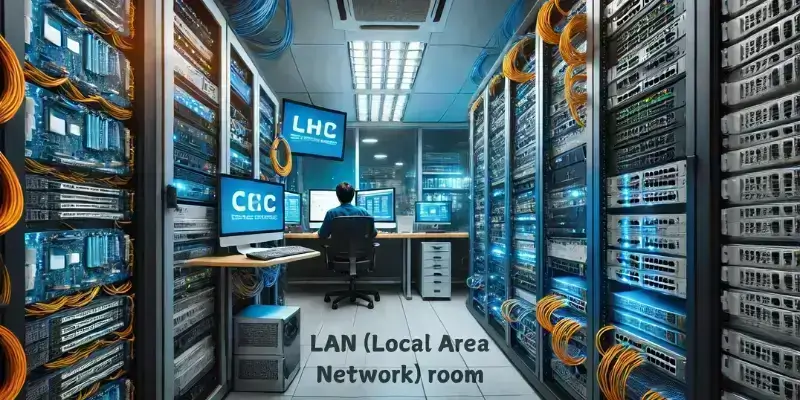
Definition of LAN(Local Area Network) room
A LAN room is a special space in a building or office where all the networking equipment is kept. It includes routers, switches, servers, and cables, which are needed to set up and manage a network that connects computers and devices in one area.
Importance of Having a Dedicated Space for Networking Equipment
A dedicated LAN room is crucial for organizing and protecting your network infrastructure. It ensures proper cooling and ventilation for sensitive equipment, reduces the risk of damage from accidental interference, and enhances security by keeping devices away from unauthorized access. Additionally, a well-organized LAN room simplifies troubleshooting and allows for easier upgrades and maintenance of your network setup.
Purpose of a LAN Room
A LAN room helps in several ways:
1. Efficient Communication and Data Transfer
It ensures smooth and fast communication between devices within the local network, making sharing information, files, and resources easier.
2. Supports Multiple Devices
It connects and supports many devices, such as computers, printers, and servers, within an organization, allowing them to work together seamlessly in the same network.
Essential Components of a LAN Room
The following are the key components that make a LAN room functional and efficient for network management and communication.

1. Network Switches
These devices help distribute data between various devices on the network, ensuring smooth communication and resource sharing.
2. Router
The router connects the LAN to external networks, such as the Internet, allowing devices in the LAN to access online resources.
3. Cabling
Ethernet cables (like Cat5e or Cat6) create wired connections between devices, providing stable and fast communication within the network.
4. Servers
Servers store and manage data, applications, and network services, allowing users to access shared resources and information across the network.
5. Workstations
Users connect these computers or devices to the network to access data, applications, and other shared resources.
Designing the LAN Room
Creating an efficient LAN room requires careful planning and organization to ensure optimal performance and reliability.
1. Space Requirements
There should be enough room for networking equipment like switches, servers, and routers while allowing for proper ventilation and easy movement for maintenance and upgrades.
2. Cable Management
Keeping cables organized is essential. Using racks, trays, and cable ties helps reduce clutter, making the setup cleaner and easier to manage.
3. Cooling and Ventilation
Proper airflow is crucial to prevent equipment from overheating. Installing fans or air conditioning systems will keep the temperature in check and protect sensitive devices.
4. Power Supply
A UPS (Uninterruptible Power Supply) should be used to ensure uninterrupted operation. It provides backup power in case of outages, preventing data loss and network downtime.
Network Security in a LAN Room
Maintaining strong security measures is essential to protect the LAN and the data it handles.
1. Firewall
A firewall acts as a barrier between the LAN and external networks, blocking unauthorized access and preventing cyber threats from entering the network.
2. Physical Security
The LAN room should have restricted access to ensure only authorized personnel can enter, protecting the equipment from physical damage or theft.
3. Access Control
Implementing access control measures ensures that only authorized users can connect to the network, safeguarding sensitive data and preventing unauthorized usage.
Maintenance and Monitoring
Regular maintenance and monitoring are crucial to keep the LAN room running smoothly and efficiently.
1. Regular Updates
Ensure all networking devices, like switches and routers, have the latest software/firmware updates to improve performance and security.
2. Monitoring Tools
Use network monitoring software to track traffic, detect downtime or slow connections, and address problems before they affect the entire network.
3. Backup Systems
Regular backups of critical data stored on the servers are essential to prevent data loss in case of hardware failure or other disasters.
Future Considerations
When designing a LAN room, planning for future growth and technological advancements is important.
1. Scalability
The LAN room should be designed with scalability in mind, allowing easy addition of more devices, servers, or switches as the network expands.
2. Emerging Technologies
Keep an eye on emerging technologies like Wi-Fi 6, fiber-optic connections, or Software-Defined Networking (SDN) to ensure the network can handle future demands and deliver improved speed, performance, and flexibility.
Conclusion
The LAN room is essential to an organization’s overall network performance and security. Proper design, strong security measures, and effective maintenance can ensure efficient and reliable network operation. A well-organized LAN room helps optimize performance, prevent disruptions, and support future growth.
FAQs About LAN(Local Area Network) room
A LAN room is a dedicated space that houses networking equipment like routers, switches, and servers. It ensures stable and secure internet connections, especially for businesses, schools, and large networks.
Not exactly! While a server room mainly stores and manages servers, a LAN room includes all network infrastructure, such as switches, routers, and cables. It’s designed to handle local networking needs and ensure smooth data flow.
If you have multiple devices and need a stable network, a LAN room can help. However, a networking cabinet or a well-organized corner with a router and switch might be enough for small setups.
Yes, but it depends on the complexity. Organizing cables, placing a router, and using a switch can work for basic setups. However, a professional setup is recommended for advanced networks with security needs.
A LAN room itself doesn’t boost internet speed but helps manage network traffic efficiently. With proper setup, wired connections from a LAN room can be more stable and faster than Wi-Fi.
Choose a central, cool, and well-ventilated area to prevent overheating. Avoid damp or crowded spaces, as heat and poor airflow can damage networking equipment.
Yes! While Wi-Fi is convenient, wired LAN connections offer more stability, faster speeds, and better security. Many businesses and data-heavy environments still rely on LAN rooms.
Use air conditioning, ventilation fans, or cooling systems to prevent overheating. Also, organize cables neatly, secure hardware, and install surge protectors to avoid damage.
A LAN room is a small-scale network hub for local connectivity, often found in offices or schools. On the other hand, a data center is a large facility managing vast amounts of data and internet services globally.
Basic maintenance isn’t costly—regular cleaning, cable management, and monitoring are affordable. However, adding cooling systems, security measures, or high-end equipment can increase costs.





