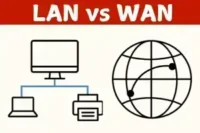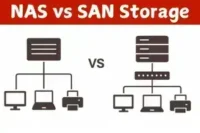Personal Area Network Security: How to Keep Your Devices Safe
Published: October 9, 2025
Do you ever wonder how your phone, watch, and earbuds communicate with each other so seamlessly?
That’s your Personal Area Network (PAN) at work — a tiny, invisible web connecting all your gadgets.
But wait, what if someone else connects too?
We often hear about Wi-Fi or LAN security, but what about Personal Area Network security?
Your PAN contains your most personal data — including your photos, chats, and even your health statistics.
That’s why protecting it is just as important as securing your home Wi-Fi.
Example:
Think of your PAN like your personal diary — private, valuable, and meant for you alone. Would you ever let a stranger read it?

A. Definition of Personal Area Network (PAN) Security
What Is Personal Area Network (PAN) Security?
Personal Area Network (PAN) security refers to protecting the small network that connects your personal devices — such as your phone, watch, laptop, and earbuds.
Effective personal area network security prevents hackers from infiltrating through Bluetooth or Wi-Fi.
Example:
When you pair your smartwatch with your phone, you’re using personal area network security if you lock and encrypt both devices.
Now that you know what PAN security covers, let’s explore different ways to start a blog about keeping your PAN safe!
B. Why Personal Area Network Security Matters
1. Protecting Your Private Data
A PAN shares private information, such as messages, contacts, and health statistics. Strong security keeps your data safe.
2. Short Range, But Still Risky
Even short-range Bluetooth can be risky. PAN security matters even for close devices.
3. Small Mistakes, Big Risks
Leaving Bluetooth on or using weak passwords can let others connect. With good security, small habits stay safe.
4. Stay Safe and Secure
PAN security protects your privacy from hackers— even nearby ones might try to connect or steal data.
C. Common Security Problems in Personal Area Network(PANS)
A PAN links your gadgets — like your phone, watch, or tablet. But just like real life, being connected also brings some safety troubles.
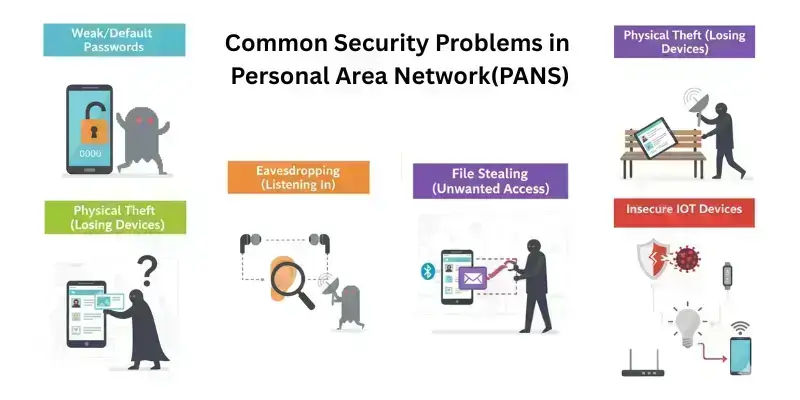
Problem 1
Weak or Default Passwords
Why are weak or default passwords dangerous?
Many gadgets arrive with simple codes such as “0000” or “1234.”
If you never change them, anyone nearby could connect and view your information.
Example
Leaving your Bluetooth pin the same is like leaving your bag open—just as anyone can look inside your bag and see your belongings, anyone nearby can access your device and view your information.
Problem 2
Eavesdropping (Listening In)
What does “Eavesdropping” mean in PAN security?
When devices share files, people might copy what’s sent.
Analogy
It’s like someone quietly standing behind you and hearing your private chat — just as someone can overhear your conversation in person, someone can intercept your digital communication.
Problem 3
Physical Theft (Losing Devices)
How can losing a device cause security problems?
If your phone or watch gets lost, details like pictures or contacts may be exposed.
Example
Losing your tablet without a lock is like dropping your diary and leaving it open—just as anyone can read your secrets in the diary, they can access your private information on the device.
Problem 4
Bluesnarfing and Unauthorized/Access File Stealing (Unwanted Access)
What is “Bluesnarfing,” and where does it happen?
This happens when someone connects to your Bluetooth without permission and takes your files.
Where It Happens
Crowded areas — such as cafés, airports, or parks — make this attack easier because many Bluetooth signals are nearby.
Problem 5
Insecure IoT Devices
Why are some smart (IoT) devices unsafe?
Smart gadgets, such as bulbs, speakers, or trackers, may lack protection or updates.
If one device is compromised, others on the same network can also be affected.
Example
If a smart light is hacked, it could provide an entry point for intruders to access your Wi-Fi or phone.
D. Main Causes of These Problems
These troubles mostly happen because of a few small mistakes that make your PAN easier to break into
1. Old Bluetooth or Wi-Fi Versions
How do old Bluetooth or Wi-Fi versions cause problems?
Older versions lack modern safety tools, making it easy for malicious actors to infiltrate.
Example
It’s like using an old umbrella with holes—even though the umbrella is supposed to protect you, the holes let the rain through. Outdated security measures let attackers bypass defenses.
2. Simple or Default Passwords
Why are simple passwords a big mistake?
Easy codes or not changing them lets strangers in.
Example
It’s like leaving your home unlocked while you’re away—just as someone could walk in without your knowing, a weak password lets strangers access your device.
3. Pairing Devices in Public Places
Why is pairing devices in public areas risky?
Public areas, such as cafés or schools, have many signs around.
Connecting there can let unknown people find your device.
Example
It’s like shouting your secrets in a busy room—just as others can overhear what you say, anyone nearby in public can discover your device if you pair it there.
4. No Encryption or Secure Login
What does “No Encryption” mean, and why is it risky?
Some gadgets don’t protect the information they send.
That means anyone watching the network can see it.
Example
It’s like mailing a postcard—just as anyone handling the postcard can read your message, anyone watching the network can see your unencrypted data.
5. Skipping Updates and Security Fixes
Why is skipping updates dangerous?
Ignoring updates leaves your gadgets vulnerable to old errors that hackers can exploit.
Example
It’s like wearing shoes with holes—eventually, water will get in and your feet will get wet. Skipping updates leaves your devices exposed to attacks.
E. Simple Ways to Keep Your Personal Area Network(PAN) Safe
Your Personal Area Network (PAN) helps you stay connected — but how safe are those connections?
Let’s learn some simple and smart ways to protect your gadgets from hackers and data theft.

Tip 1: Use Strong Passwords
Do you still use “1234” or “0000” as your device password? That might seem easy to remember — but it’s also easy for hackers to guess!
Always change the default passwords on your devices as soon as you set them up.
Try using a mix of letters, numbers, and symbols — it makes your password much stronger.
Example
Instead of “1234,” why not use something like “MyPhone#2025”? Doesn’t that sound safer and harder to guess?
Tip 2: Turn Off When Not Using
Do you leave your Bluetooth or Wi-Fi on all the time?
When these stay on, hackers can easily find your device — even when you’re not using it.
Turn them off whenever you don’t need them; it’s like locking your door when you go out.
Example
After listening to music, do you really need Bluetooth on all day? Turning it off keeps hackers — and battery drain — away.
Tip 3: Keep Everything Updated
How often do you skip updates because you’re in a hurry?
Each update addresses existing issues and protects your device.
Think of it like putting on new armor that blocks hacker tricks.
Example
When your phone says “Update Available,” do you click “Later” or install it right away? Updating gives your gadgets the newest protection they need.
Tip 4: Pair Devices Safely
Ever tried connecting your Bluetooth at a café or airport? That’s risky!
Public places are full of unknown signals, and anyone could try to connect to your device.
Always pair devices only in private, safe areas where you know the connection is secure.
Example
At school or work, do you recognize every Bluetooth name you see? Probably not — so connect only to devices you trust.
Tip 5: Use Encryption and Authentication
Do you want your data to stay private — even if someone tries to steal it?
Enable encryption in your phone or laptop’s settings.
Also, use two-factor authentication; it’s like having two locks on your door instead of one.
Example
When logging in to your email, consider enabling two-factor authentication. Even if someone guesses your password, they still can’t get in.
F. Real-Life Example – Why Personal Area Network(PAN) Security Matters
Have you ever connected your phone to a friend’s Bluetooth speaker just for fun?
It’s something many students do every day — but have you thought about what could go wrong?
1. The Situation
One day, a student connects their phone to a friend’s Bluetooth speaker at school.
They enjoy the music, laugh with friends, and then forget to turn off Bluetooth.
Seems harmless, right? But what happens next?
2. The Problem
A hacker nearby notices that the student’s Bluetooth is still on.
They quietly connect to the phone and send harmful files, called malware.
This malware can steal personal photos, contacts, or even passwords!
3. The Lesson
So, what can we learn from this?
Always disconnect your device and turn off Bluetooth when you’re done using it.
Think of it like turning off a light when you leave a room—just as this saves energy and prevents waste, turning off Bluetooth helps protect your security when you’re not using it.
4. Example
Imagine leaving your classroom door open after school — anyone could walk in, right?
That’s just like leaving your Bluetooth on—just as an open classroom door lets anyone walk in, leaving Bluetooth on lets anyone try to connect to your device.
So next time you finish playing music or sharing files, double-check — is your Bluetooth off?
Conclusion
Have you ever thought about how many devices stay connected around you every day — your phone, smartwatch, earbuds, even your smart bulb?
Each connection makes life easier, but also needs care to stay safe.
Why It Matters
PAN security isn’t just for tech experts — it’s for everyone who uses Bluetooth or Wi-Fi.
Would you leave your house door open while sleeping? Probably not!
Similarly, leaving your connections open can invite trouble.
So, keeping your PAN safe is like locking your digital doors.
What We Learned
We learned how PANs connect our personal devices, but also how weak passwords, public pairing, or skipping updates can lead to risks.
Simple steps, such as turning off Bluetooth, using strong passwords, and regularly updating devices, can help protect your data.
Isn’t it amazing how small habits can make such a big difference?
Your Safety Checklist
✅ Change default passwords right now — don’t wait.
✅ Keep your Bluetooth and Wi-Fi off when not in use.
✅ Update your devices whenever you see a new version.
✅ Only pair in private, safe areas.
✅ Use two-factor authentication if possible.
Which of these steps have you already started following?
Take Charge Today!
Your PAN is your personal digital space — protect it like your favorite gadget.
Start today by checking your Bluetooth, updating your phone, and reviewing your connected devices.
Because when you stay alert, your data stays safe!
FAQs About Personal Area Network Security
Personal Area Network Security refers to protecting the small network that connects your devices — such as your phone, watch, or earbuds. It helps keep your personal data safe from hackers or unwanted access.
It keeps your private data — including photos, messages, and health information — safe. Without it, anyone nearby could connect to your devices and see your information.
Yes, if your Bluetooth is always on or has no password, hackers nearby can connect and steal your data. Turning it off when not in use makes your PAN much safer.
Common problems include weak passwords, outdated software, and unsafe public connections. These can allow hackers to access your Bluetooth or Wi-Fi devices.
Use strong passwords, install updates regularly, and only pair devices in safe areas. Simple habits like these make a big difference in your personal area network security.
If your device isn’t locked, someone could see your private data. Always use a PIN, password, or fingerprint to protect it — even if it’s lost.
No, older versions of Bluetooth have weaker protection. Using newer Bluetooth versions (such as 5.0 or above) enhances your personal area network security.
Updates fix old security bugs that hackers can use to attack. Think of it as adding new armor to protect your device every time.
If your phone connects to unknown devices or behaves strangely (such as experiencing battery drain or receiving unexpected messages), it may be compromised. Disconnect all unknown devices and reset your passwords immediately.
Yes — if one gadget, such as a smart bulb or tracker, gets hacked, attackers can also access your other devices. That’s why every device in your personal area network must have good security.