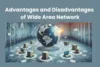Advantages and Disadvantages of Personal Area Network
Published: December 12, 2024
“A Personal Area Network (PAN) connects devices like smartphones, laptops, and wearables over a short range, typically up to 10 meters. Personal Area Network uses technologies such as Bluetooth and Infrared to allow devices to communicate easily. While PANs are inexpensive and portable, they have some downsides, such as slower data speeds and the potential for signal interference. Knowing the advantages and disadvantages of PAN can help you decide whether it’s the right choice for your everyday needs.”
Definition of Personal Area Network
Think of a Personal Area Network (PAN) like a small conversation circle among your gadgets. Imagine sitting at a table with your phone, smartwatch, and laptop—all within arm’s reach. They quietly exchange information, like sharing notes or reminders, without needing a loudspeaker (large network). But if one device moves too far away or too many gadgets join, the “conversation” gets messy.

Advantages and Disadvantages of a Personal Area Network (PAN)
Now, we will discuss the Pros and cons of PAN, covering its benefits like simplicity, portability, and cost-effectiveness, as well as its limitations such as range, speed, and potential interference.
Advantages of a Personal Area Network (PAN)
PAN’s pros are that it offers quick setup, portability, and cost-effectiveness, making it ideal for personal use. PANs also provide seamless connectivity across various devices, ensuring convenience and efficiency.

1. Quick Setup
2. Compact & Portable
3. Budget-Friendly
4. Short-Range Communication
5. Wide Compatibility
6. Ideal for Personal Use
7. Reliable for Short-Term Tasks
8. Low Maintenance
9. Flexible Setup
10. Cross-Platform Compatibility
1. Quick Setup
PANs are designed for immediate, simple connections without requiring complex setup steps. Users can connect devices like smartphones or laptops in seconds, making them perfect for time-sensitive tasks where quick communication is needed.
- Ideal for spontaneous networking.
- Requires minimal user intervention.
- Great for immediate device linking.
2. Compact & Portable
The size and design of PAN devices make them ideal for personal, mobile use. Devices like wireless headsets, keyboards, or speakers can be easily carried in a bag, offering convenient portability for personal use.
- Lightweight and easy to carry.
- Perfect for personal and travel use.
- Doesn’t require bulky equipment.
- Convenient for on-the-go tasks.
3. Budget-Friendly
PAN technologies are cost-effective, with many devices available at affordable prices. Compared to larger networks, PANs offer a low-cost solution for connecting personal devices without expensive infrastructure or subscriptions.
- Low-cost wireless connection option.
- Ideal for individuals on a budget.
- Affordable devices for everyday use.
- Accessible for anyone seeking wireless solutions.
4. Short-Range Communication
PANs are designed for short-range communication, typically up to 10 meters. This makes them ideal for personal use, where devices like headphones, phones, and laptops are within close proximity to each other.
- Efficient for small, personal spaces.
- Ideal for close-range communication.
- Minimal signal loss over short distances.
- Perfect for home or office environments.
- Uses less energy due to short range.
5. Wide Compatibility
An additional disadvantage of PAN is the Wide Compatibility it raises.PANs can support multiple wireless communication standards, such as Bluetooth and infrared, ensuring that different devices, regardless of their brand or platform, can seamlessly connect without compatibility issues.
- Works with various devices and brands.
- Supports multiple wireless standards.
- No need for specific operating systems.
- Allows easy device switching.
- Ideal for multi-device environments.
6. Ideal for Personal Use
PANs are perfectly suited for personal or small-scale use. They allow users to connect individual devices like smartphones, tablets, and laptops without needing more complex network infrastructures, making them great for home or office setups.
- Perfect for home or office use.
- No need for a large-scale setup.
- Quick and simple device communication.
- Great for linking personal devices.
7. Reliable for Short-Term Tasks
PANs provide dependable connectivity for tasks like file sharing or printing. Their reliability in short-term tasks makes them ideal for users who need to connect temporarily without ongoing commitments or large infrastructure.
- Great for quick file sharing.
- Efficient for temporary device connections.
- Reliable for short-term network tasks.
- Perfect for transferring small files.
- Efficient for brief, on-demand tasks.
8. Low Maintenance
PANs require minimal maintenance once set up. Users don’t need to manage a complex network or perform regular updates, making PANs ideal for users who want simple, hassle-free operation.
- Little to no maintenance is required.
- No complicated management is needed.
- Easy to use and operate.
- Works well without frequent attention.
- Perfect for users seeking simplicity.
9. Flexible Setup
PANs allow users to set up ad-hoc networks, meaning you can create a temporary connection between devices when needed. This flexibility is ideal for sharing files in meetings or quickly connecting devices during travel.
- Can set up networks on the go.
- Ideal for spontaneous, temporary setups.
- Doesn’t require a fixed infrastructure.
- Perfect for impromptu connections.
- Flexible to meet immediate needs.
10. Cross-Platform Compatibility
One main advantages of PAN is that they are compatible across different operating systems and platforms. Whether you’re using Android, iOS, or Windows, PAN devices allow seamless communication between devices.
- Works with different operating systems.
- No platform restrictions on devices.
- Easy to connect across various devices.
- Supports multiple platforms like Android, iOS, and Windows.
- Facilitates seamless device communication.
Disadvantages of Personal Area Network (PAN)
While a Personal Area Network (PAN) offers a range of benefits, such as ease of use and convenience for connecting devices, it also comes with several cons of PAN that might affect its practicality. Understanding these limitations is essential when deciding whether PAN is the right solution for your needs.

1. Limited Range
2. Slow Speeds
3. Interference
4. Compatibility Issues
5. Device Limitations
6. Security Risks
7. Signal Disruptions
8. Scalability Limits
9. Proximity Dependency
10. Health Concerns
1. Limited Range
PANs typically operate within a range of up to 10 meters, restricting their use to a small area. This limitation makes them less suitable for long-distance communication, confining users to close proximity.
- Short operational range (up to 10 meters).
- Limited to small spaces or rooms.
- Not suitable for larger distances.
- Effective for personal, short-range tasks.
2. Slow Speeds
PANs generally offer slower data transfer speeds than other wireless technologies like Wi-Fi. This can be a drawback for tasks requiring fast file-sharing or high-speed communication between devices.
- Slower data transfer rates.
- It’s not ideal for heavy file transfers.
- Limited speed for high-bandwidth tasks.
- Suitable for lightweight tasks only.
3. Interference
Wireless PANs can be affected by interference from other electronic devices, such as Wi-Fi routers or microwave ovens. This interference can disrupt the connection and degrade performance, especially in crowded environments.
- Susceptible to interference from other devices.
- Potential for connection drops or slowdowns.
- Affects data transfer reliability.
- Common in crowded environments with multiple devices.
4. Compatibility Issues
While PANs support multiple wireless technologies, compatibility between devices or PAN standards can pose challenges. Devices may fail to connect or communicate properly if they do not support the same protocols.
- Issues connecting devices with different standards.
- Incompatibility between older and newer devices.
- It may require specific software or drivers.
- It can cause difficulty when switching devices.
5. Device Limitations
The number of devices that can effectively connect to a PAN is limited. Unlike larger networks, PANs are typically designed for a few devices, limiting their use in environments with many connected gadgets.
- A limited number of devices are supported.
- Less suitable for larger device setups.
- Optimal for connecting a few personal devices.
- Not ideal for large-scale use.
6. Security Risks
Another important disadvantage of PAN is security risks. Since PANs use wireless communication, they are vulnerable to security threats such as hacking and unauthorized access. This makes securing sensitive information more challenging without additional protective measures like encryption.
- Vulnerable to hacking and unauthorized access.
- Security depends on encryption and device settings.
- Potential for data interception during transmission.
- Requires strong password protection for security.
7. Signal Disruptions
Obstructions like walls, metal objects, or interference from other wireless networks can disrupt PAN signals. This results in weak or dropped connections, affecting performance, especially in environments with physical barriers.
- Signal degradation through physical barriers.
- Interference from walls and metal objects.
- Performance issues in obstructed environments.
- Reduced connection stability in crowded areas.
8. Scalability Limits
PANs are not designed to scale beyond a certain point. As the number of connected devices increases, managing the network and ensuring reliable connections becomes difficult, limiting their use in larger network environments.
- Limited scalability for large networks.
- Difficult to manage as devices increase.
- Not suitable for growing device ecosystems.
- Best for personal, small-scale use.
9. Proximity Dependency
PANs require devices to be near each other to work effectively. This can be a limitation when connecting devices over longer distances or in larger spaces.
- Effective only in close range.
- Devices must be within a short distance.
- Not suited for long-distance connections.
- Requires devices to be nearby to function well.
10. Health Concerns
The last but not the least disadvantage of PAN is Health Concerns. While not definitively proven, some studies suggest that prolonged exposure to wireless signals from PAN devices may raise health concerns. This could include headaches, fatigue, or potential long-term effects from constant exposure.
- Potential health risks from prolonged exposure.
- Concerns about wireless radiation effects.
- Health issues like fatigue or headaches.
- Ongoing research on wireless radiation safety.
What are the Key Features of a Personal Area Network?
The following are the key characteristics of PAN:
- PAN allows for connecting and managing personal devices, such as laptops, tablets, and mobile phones, typically within a small area around a single user.
- Wireless Personal Area Networks (WPAN) provide internet connectivity using wireless technologies like Bluetooth, eliminating the need for wired connections.
- The network consists of personal, network-enabled devices such as smartphones, tablets, and laptops, all functioning within a confined range.
- Bluetooth is commonly used to connect peripherals like cordless mice, keyboards, and headphones, creating a wireless, clutter-free environment for personal use.
How Does Personal Area Work?
A Personal Area Network (PAN) connects devices within a small range (up to 10 meters), like smartphones, laptops, and peripherals. It operates through Bluetooth, Wi-Fi Direct, or wired connections. PANs allow quick, secure, and efficient data sharing, syncing, and internet access among devices. Typically used for personal tasks, it is easy to set up and manage without a central hub.
Types of Personal Area Networks (PANs)
- Wired PAN: Uses cables (USB/FireWire) for fast, secure connections.
- Wireless PAN (WPAN): Utilizes Bluetooth, Wi-Fi Direct, or Infrared for flexible, cable-free networking.
How to Setup a Personal Area Network?
Setting up a Personal Area Network (PAN) involves connecting devices within a short range to enable data sharing, syncing, or communication. Here’s a quick guide:
Steps to Set Up a PAN:
- Select the PAN Type
- For Wireless PAN, ensure devices support Bluetooth, Wi-Fi Direct, or Infrared.
- For a wired PAN, gather the required cables, such as a USB or FireWire.
- Enable Connectivity on Devices
- Turn on Bluetooth or Wi-Fi Direct on each device for wireless setup.
- Connect devices using cables for a wired setup.
- Pair Devices
- For wireless: Pair devices by searching and selecting them in the Bluetooth or Wi-Fi settings.
- For wired: Connect devices directly via cables.
- Set Up Permissions
- Authorize devices to connect and share data. Enable security features like encryption to protect sensitive information.
- Test the Network
- Share files or connect to the internet to confirm the PAN works properly.
Wrap up
To wrap up the advantages and disadvantages of PAN, it’s clear that these networks are perfect for short-term, personal use but come with some limitations, especially in terms of range and scalability. If you need simple and affordable connectivity for a few devices, I recommend using a PAN. However, weighing the advantages and disadvantages of PAN and deciding based on your specific needs is important.
FAQs About Advantages and Disadvantages of PAN
Personal area network features include short-range connectivity, portability, cost-effectiveness, and Bluetooth or Infrared for connecting personal devices.
A PAN network connects devices like smartphones and smartwatches within 10 meters. An example is Bluetooth headphones paired with a laptop.
A Personal Area Network (PAN) connects personal devices over short distances, usually within a few meters. A Backbone Network links multiple networks, while a Campus Area Network (CAN) covers a local area like a campus.
A wireless personal area network PAN uses technologies like Bluetooth to connect devices. An example is a Bluetooth printer linked to a smartphone.
Personal area network Bluetooth connects devices wirelessly, enabling data sharing, file transfers, and communication over a short range.
Personal area network speed varies, with Bluetooth PAN offering up to 24 Mbps, which is suitable for tasks like file transfers and device syncing.
A PAN is designed for individual use, connecting personal devices over a small range. In contrast, a LAN connects multiple devices across a larger area, like in offices or homes, and often involves shared resources like printers.
PANs use encryption to protect data, ensuring secure communication between devices. However, if not properly configured, wireless PANs may still be vulnerable to hacking.
Yes, PANs can share internet connections between devices using technologies like Bluetooth tethering or Wi-Fi Direct. This is useful for quick, temporary setups.
PANs are typically better suited for personal use due to their limited range and scalability. LAN or WAN networks are more appropriate for extensive and reliable connectivity for businesses.
A personal area network is used for short-range communication, data sharing, and connecting devices like phones and tablets for individual tasks.
Best practices to secure networks from cyberattacks include firewalls, strong passwords, encryption, antivirus software, and multi-factor authentication. Software updates are also essential, as are educating employees and monitoring network traffic for unusual activities.
A Personal Area Network (PAN) uses the TCP/IP protocol when connecting to the internet or other networks, enabling data transmission and communication. TCP/IP manages IP addressing and routing for devices within or beyond the PAN.
Backbone cables connect various network devices in a LAN, ensuring fast data transmission and smooth communication between different network segments.