What Are the 5 Layers of the TCP/IP Model?
Published: January 24, 2025
TCP/IP model is the backbone of modern networking and explains how data travels across devices and the internet. By breaking it into five layers, we can understand how communication happens step by step. This blog will explain each layer in simple terms, its purpose, examples, advantages, disadvantages, and how it works in real life.
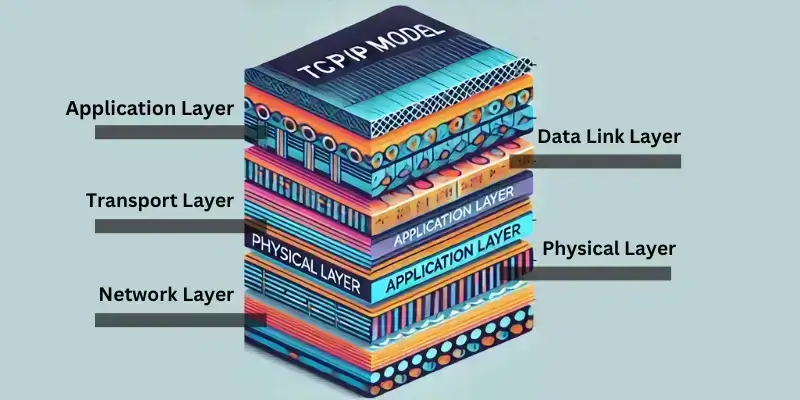
Five Layers of the TCP/IP Model
The TCP/IP model is divided into five layers, each responsible for a specific aspect of data transmission. These layers include:
- Application Layer: The top layer where user interactions occur.
- Transport Layer: Ensures reliable delivery of data between devices.
- Network Layer: Handles routing and addressing of data packets.
- Data Link Layer: Manages data transfer between devices on the same network.
- Physical Layer: Deals with the physical means of data transmission.
Each layer works independently yet complements the others, forming a cohesive communication system.

Detailed Explanation of Each Layer
1. Application Layer
It is the topmost TCP/IP model layer and interacts directly with users. It ensures that application data is appropriately formatted and delivered for communication over the network.
Types of Protocols
- HTTP/HTTPS: For accessing websites.
- SMTP/POP3: For email communication.
- FTP: For file transfers.
Example
When you visit a website using a web browser, the application layer handles the interaction between your browser and the web server.
Pros
- Application layers Allow user-friendly interfaces.
- It supports multiple protocols for various functions (e.g., browsing and email).
- It ensures data compatibility across systems.
Cons
- Vulnerable to security risks like phishing and malware.
- Heavy reliance on proper configuration.
2. Transport Layer
The transport layer manages the reliable delivery of data between devices. It divides data into segments, ensures error-checking, and reassembles it on arrival.
Types of Protocols
- TCP (Transmission Control Protocol): Reliable, connection-oriented.
- UDP (User Datagram Protocol): Faster, connectionless.
Example
Streaming a video uses UDP for speed while downloading a file relies on TCP for accuracy and error-checking.
Pros
- The transport layer ensures error detection and correction (TCP).
- Supports efficient data transfer (UDP).
- It handles data flow control and retransmission.
Cons
- TCP is slower due to its reliability checks.
- UDP lacks reliability, which may result in data loss.
3. Network Layer
The network layer is responsible for routing data packets between devices across multiple networks. It determines the best path for data to travel.
Types of Protocols
- IPv4/IPv6: Assign unique addresses to devices.
- ICMP (Internet Control Message Protocol): Handles error reporting.
Example
When you access a website, the network layer ensures data packets are routed from your device to the web server using IP addresses.
Pros
- Enables communication between different networks.
- The network layer supports scalability with IP addressing.
- It Ensures efficient routing of data.
Cons
- Vulnerable to cyberattacks like IP spoofing.
- Overhead can increase with complex routing.
4. Data Link Layer
This layer ensures error-free data transfer between devices on the same local network. It deals with MAC (Media Access Control) addresses and framing.
Types of Protocols
- Ethernet: Commonly used in wired networks.
- Wi-Fi (IEEE 802.11): For wireless networks.
Example
Your laptop, when connected to your home router via Wi-Fi, uses the data link layer for error detection and local communication.
Pros
- The Data Link layer provides error detection and correction on local networks.
- It handles framing for efficient data transfer.
- Supports both wired and wireless communication.
Cons
- Limited to local network communication.
- Subject to interference in wireless connections.
5. Physical Layer
The physical layer is the foundation of the TCP/IP model. It deals with the physical medium through which data is transmitted, such as cables or radio signals.
Types of Media
- Copper cables: Affordable but slower.
- Fiber optics: High-speed but expensive.
- Wireless signals: Convenient but prone to interference.
Example
When you plug an Ethernet cable into your computer, the physical layer transmits data through the cable using electrical signals.
Pros
- It enables hardware-level connectivity.
- The physical layer Supports diverse media types for different needs.
- It provides the base for higher-level protocols.
Cons
- Physical damage to hardware disrupts communication.
- Limited by distance and media capacity.
How TCP and IP Work Together
TCP’s Role
It breaks data into smaller packets, ensures each packet reaches its destination correctly, and reassembles them correctly. It also handles retransmissions in case packets are lost or corrupted.
IP’s Role
Routes these packets across the network using IP addresses to identify the source and destination. It determines the best path for each packet.
TCP ensures reliable communication by checking that data arrives as intended.
IP handles the delivery and addressing of packets to ensure they reach the right device.
Together, they enable smooth, reliable, and accurate communication across the internet.
This pairing is often called the TCP/IP protocol suite because they complement each other to support modern networking.
Difference between TCP(Transmission Control Protocol) and IP(Internet Protocol)
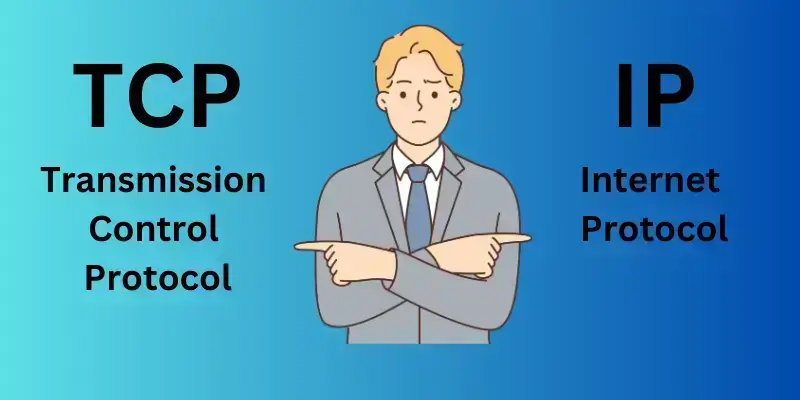
| Aspect | TCP (Transmission Control Protocol) | IP (Internet Protocol) |
| Function | Ensures reliable data transfer between devices. | Handles addressing and routing of data packets. |
| Type | Connection-oriented protocol. | Connectionless protocol. |
| Purpose | Manages data transmission and ensures it is error-free. | It delivers data packets to the correct destination. |
| Reliability | Provides error checking, acknowledgment, and retransmission. | Unreliable, no error checking or guarantees. |
| Data Segmentation | Breaks data into smaller segments for transmission. | Deals with data packets only. |
| Focus | Data flow control and communication reliability. | Packet addressing and routing. |
| Dependency | Works with IP for network communication. | Independent protocol in the network layer. |
How the Layers Work Together?
The TCP/IP model layers work like a team, each handling a specific task to send data smoothly. First, the Application layer prepares the data (like a message or website) so it’s ready to send. Next, the Transport layer breaks the data into smaller pieces (packets) and ensures they arrive correctly.
The Network layer adds addresses (like a sender and receiver) and decides the best path to send the data. The Data Link layer handles the local transfer, ensuring the data moves correctly between devices. Finally, the Physical layer sends the data as signals (via cables or Wi-Fi).
The process reverses when the data reaches its destination, with each layer working to reassemble and deliver it to the user. This teamwork ensures reliable communication.
Difference between TCP/IP and OSI Model
| Aspect | TCP/IP Model | OSI Model |
| Full-Form | Transmission Control Protocol/Internet Protocol | Open Systems Interconnection Model |
| Development | Developed by the U.S. Department of Defense (DoD). | Developed by the International Organization for Standardization (ISO). |
| Layers | There are four layers: Application, Transport, Internet, and Network Access. | Has seven layers: Application, Presentation, Session, Transport, Network, Data Link, and Physical. |
| Layer Abstraction | Combines specific OSI layers (e.g., Presentation and Session into Application) | Creating a more detailed and specific layering structure. |
| Focus | Practical and simpler for real-world implementation. | Conceptual and theoretical for standardization. |
| Usage | Widely used on the Internet and in real-world networking. | It is rarely used in practice, but it is more for reference. |
| Reliability | Ensures reliability with protocols like TCP. | Focuses on standardizing functions for interoperability. |
| Protocol Examples | Includes protocols like HTTP, FTP, TCP, UDP, IP, etc. | It does not specify protocols; it serves as a framework. |
Importance of TCP/IP in Modern Networking
TCP/IP (Transmission Control Protocol/Internet Protocol) is the core technology enabling communication across networks, including the Internet. Here’s why it’s vital:
Foundation of the Internet
TCP/IP powers global communication, allowing devices to send and receive data.
Reliable Communication
TCP ensures data is transmitted accurately and in the correct order, requesting retransmissions when needed.
Routing and Addressing
IP handles addressing and ensures data reaches the correct destination through efficient routing.
Scalability
It supports all sizes, from local connections to global networks.
Cross-Platform Compatibility
TCP/IP allows seamless device communication with different hardware and software.
Security Features
It supports encryption and security protocols like SSL/TLS for secure online transactions.
You may also like these posts:
Conclusion
Understanding the 5 Layers of the TCP/IP model is essential for anyone working in networking or IT. Each layer serves a specific purpose, and mastering its functions can significantly improve your skills. I recommend practicing with real-world tools and technologies that rely on the 5 Layers of the TCP/IP model, as this will help you bridge theory and application.
Remember, a small mistake, like misconfiguration the Transport layer, can disrupt an entire network, so always pay close attention to detail. Keep learning and challenging yourself—your curiosity and persistence will lay the foundation for success in this field!
FAQs about 5 Layers of the TCP/IP
The five layers of the TCP/IP model are Physical, Data Link, Network, Transport, and Application. Each layer has a specific role in managing how data is sent and received over a network.
The TCP/IP model has five layers, while the OSI model has seven. TCP/IP is simpler and focuses on practical network communication, while OSI is more theoretical and detailed.
To simplify communication, the TCP/IP model combines the OSI model’s Presentation and Session layers into the Application layer. These functions are less distinct in practical use, so grouping them makes implementation easier.
The Transport layer ensures data is sent and received reliably between devices. It uses protocols like TCP (for reliable delivery) and UDP (for faster, less reliable communication).
The Network layer is responsible for routing data packets to their correct destination. It assigns IP addresses to devices, ensuring data knows where to go.
The Application layer is where users interact with the network, browsing websites or sending emails. It includes protocols like HTTP, FTP, and SMTP to handle different services.
Data must pass through all five layers in the TCP/IP model. Each layer adds or processes specific information to ensure data reaches its destination correctly.
The Transport layer is called “connection-oriented” because it establishes a reliable connection before sending data, like a phone call. It ensures data is delivered without errors and in the correct order.
The Physical layer handles the actual hardware and electrical signals for data transmission. In contrast, the Data Link layer organizes data into frames and manages how it’s sent over the physical connection.
A common mistake is misconfigured IP addresses or ignoring Transport layer protocols, which can lead to failed communication. Always verify settings like IP addresses, subnet masks, and protocol configurations.
Backbone cables physically support the transmission of data through the layers of the TCP/IP model, ensuring efficient data flow across different network segments.





