What are the Advantages and Disadvantages of Wide Area Networks?
Published: December 14, 2024
Imagine you’re working in an office in New York, and your colleague is in London. Even though you’re miles apart, you can share files, chat instantly, and collaborate on projects. This smooth communication is made possible by Wide Area Networks (WANs). This key technology connects devices and networks across long distances, allowing businesses and people to communicate easily, no matter where they are. Let’s discuss the advantages and disadvantages of wide-area networks.
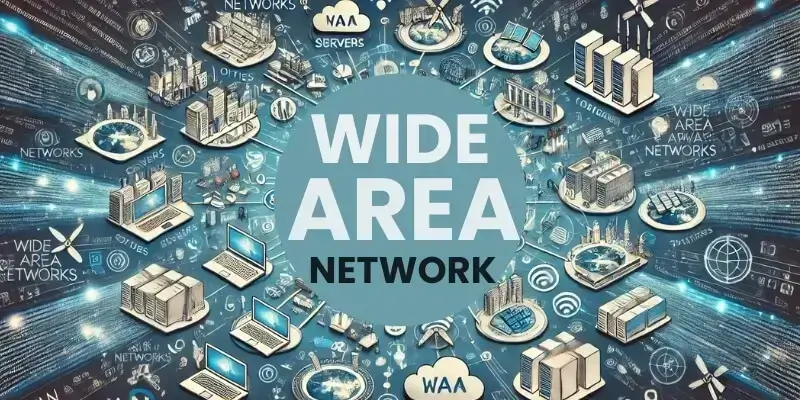
Definition of Wide Area Networks
A Wide Area Network (WAN) connects multiple smaller networks. It covers vast geographical areas, like cities or countries. WANs enable data transfer over long distances. WANs are the backbone of the Internet and large corporate networks.
Advantages and Disadvantages of Wide Area Network
However, like any technology, it comes with its share of challenges. In this article, we’ll explore the pros and cons of WAN, giving you a clearer picture of when and why it might be the right choice.
Advantages of Wide Area Network (WAN)
A Wide Area Network (WAN) is essential for businesses with multiple locations, enabling efficient operations and global connectivity. The key advantages of WAN include seamless communication, improved data sharing, and centralized control, which are crucial for optimizing business performance.

| Here is the list of all the prons of Wide Area Network(WAN): |
|---|
1. Greater flexibility 2. Boosted Efficiency 3. Uninterrupted Availability 4. Centralized Control 5. Global Coverage 6. Supercharged Bandwidth 7. Unified Data Access 8. Faster Communication 9. Remote Access 10. Cost-Effective Scalability |
1. Greater Flexibility
- WAN is easy to adjust for different setups, making it flexible for all needs.
- WAN can easily expand or change as your business grows to keep up with your demands.
- It works smoothly with many devices, whether in the office or on the go.
- Whether using Windows, Mac, or Linux, WAN supports various systems.
- WAN can adapt quickly as your business needs change, keeping things running smoothly.
2. Boosted Efficiency
- WAN speeds up data transfer, making your team more efficient no matter where they are.
- It reduces downtime, so your network runs without interruptions, saving valuable time.
- WAN helps ensure all your resources are used wisely, keeping everything moving smoothly.
- With WAN, teams in different locations can collaborate instantly, improving productivity.
- It simplifies your workflows by cutting out delays, allowing everyone to stay on track.
3. Uninterrupted Availability
- WAN ensures your network is always connected, so you never have to worry about losing access.
- Backup systems kick in even if something goes wrong, ensuring everything stays running.
- You won’t have to worry about service interruptions; WAN keeps your business online 24/7.
- WAN guarantees that important services are always available, preventing any disruptions.
- If something fails, WAN uses backup solutions to keep things running smoothly.
4. Centralized Control
- WAN allows you to manage everything from one central place, making it easy to oversee your network.
- It makes monitoring and security control simple, so you can catch issues before they grow.
- WAN makes life easier for IT teams, as they can control the network from a single location.
- It helps keep security policies the same across your whole organization, no matter where your teams are.
- Troubleshooting and system updates are easier with everything managed centrally.
5. Global Coverage
- WAN connects people from all over the world so you can communicate no matter where you are.
- It removes the distance barrier, allowing you to talk and share data no matter how far apart.
- Your business can expand globally, reaching new markets and clients everywhere.
- WAN makes it easy for international teams to work together in different time zones.
- With WAN, your business can grow in new regions, opening up endless possibilities.
6. Supercharged Bandwidth
- WAN provides fast data transfer speeds, meaning everything moves quickly and smoothly.
- It handles large data transfers without slowing down, so nothing gets stuck or delayed.
- With plenty of bandwidth, WAN boosts your overall network performance, making your team more productive.
- Whether streaming a video or holding a video conference, WAN ensures everything runs perfectly.
- It can handle demanding applications, making sure your business runs efficiently.
7. Unified Data Access
- All your important data is stored in one place and can be accessed anywhere.
- WAN makes sharing data between offices and teams easy, so everyone stays on the same page.
- You can access important files securely in the office or on the move.
- With WAN, backup and recovery are a breeze, so you never have to worry about losing data.
- Having real-time access to data helps everyone make quicker and smarter decisions.
8. Faster Communication
- The network response time is fast, so you don’t have to wait for things to load or process.
- It makes collaboration easier and faster, regardless of the location of your team.
- With WAN, decisions are made quicker because everyone has instant access to the data they need.
- It supports communication tools like VoIP so that you can talk to anyone, anywhere, instantly.
9. Remote Access
- WAN lets employees connect to the network anywhere, providing more freedom and flexibility.
- Your team can work from anywhere, whether at home, on a business trip, or at a café.
- WAN ensures employees have secure access to important resources, even when working remotely.
- It supports telecommuting, helping employees maintain a healthy balance between work and life.
- Remote work is safe and simple thanks to secure access through VPNs, making everything secure.
10. Cost-Effective Scalability
- WAN is easy to grow as your company expands without needing a huge investment in new infrastructure.
- It helps save money over time by using your existing resources in the most efficient way possible.
- Scaling up your network with WAN is simple and cost-effective, without major hardware upgrades.
- WAN removes the need for expensive new hardware, saving your company money in the long run.
- You can expand your services without breaking the bank, allowing you to grow while keeping costs low.
Disadvantages of Wide Area Network (WAN)
Wide Area Networks (WANs) offer numerous benefits for organizations, allowing them to connect geographically dispersed locations, enabling seamless communication and data sharing. However, alongside these advantages, several challenges and disadvantages are associated with WANs.
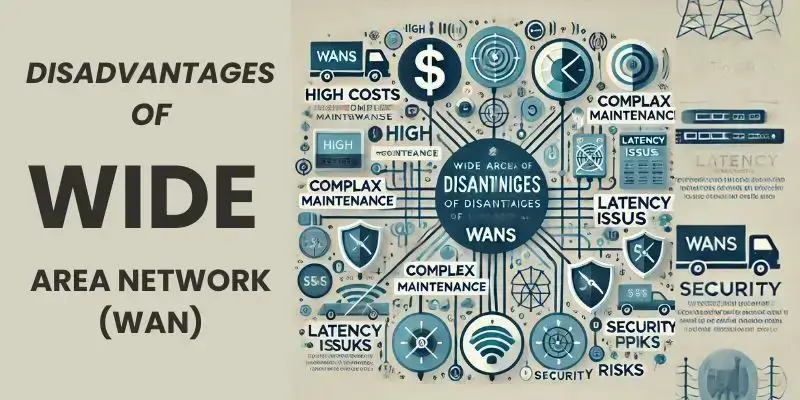
| Here is the list of all the cons of Wide Area Network(WAN): |
|---|
1. High Initial Setup Costs 2. Security Vulnerabilities 3. Maintenance Complexity 4. Potential for Slower Speeds 5. Troubleshooting Difficulties 7. Connectivity Challenges in Remote Areas 8. Bandwidth Limitations 9. Dependency on Third-Party Providers 10. Regulatory and Legal Compliance |
1. High Initial Setup Costs
- Setting up a WAN can be expensive from the start.
- You’ll need to invest in high-quality equipment and software.
- Getting experts to set everything up is usually a must.
- As the network grows, the costs will likely increase.
- Unexpected expenses can pop up along the way.
- You’ll need skilled professionals for installation and ongoing maintenance.
2. Security Vulnerabilities
- WANs can be targets for cyber-attacks, which can compromise data.
- Sensitive personal data could get stolen if security isn’t top-notch.
- It would help if you had strong security measures to protect your network.
- Hackers could breach your network if there are vulnerabilities.
- A security breach can seriously damage your company’s reputation.
- Regular protection and monitoring are essential to keep things secure.
3. Maintenance Complexity
- Keeping your WAN up-to-date with regular updates and fixes is necessary.
- Ongoing support can get quite pricey over time.
- The more complex your system, the more you’ll need to manage it.
- You’ll need trained workers for any repairs and adjustments.
- Network downtime might happen while you’re doing fixes or updates.
- Maintaining smooth operations can be costly in terms of time and resources.
4. Potential for Slower Speeds
- If too many people use the network simultaneously, speeds can stay the same.
- The network could slow down during high traffic times.
- Long-distance connections may cause delays or lag.
- Heavy data usage can affect how fast things run.
- External factors, like weather or technical glitches, might cause slowdowns.
- Peak times can be especially frustrating when speeds slow down.
5. Troubleshooting Difficulties
- Troubleshooting can get tricky when the network is large and complex.
- Specialized tools are often needed to find the root cause of issues.
- With so many components, it takes time to pinpoint the exact problem.
- Issues can come from various system parts, making them harder to solve.
- Fixing problems can take a lot of time, which could lead to downtime.
- You’ll need experts on hand to troubleshoot effectively and quickly.
6. Connectivity Challenges in Remote Areas
- Providing WAN service in rural areas can be both difficult and costly.
- Reaching remote locations with a stable connection is often a challenge.
- Networks in far-off regions are prone to more frequent disruptions.
- It can be tough to maintain network stability in isolated regions.
- You’re often dependent on third-party providers to cover these areas.
- Expanding to remote locations is often slow and requires a lot of resources.
7. Bandwidth Limitations
- If you don’t have enough capacity, things can slow down quickly.
- Too much traffic can overwhelm the network and cause delays.
- Certain areas may struggle with low bandwidth, affecting performance.
- Large files or complex applications might not run smoothly if bandwidth is tight.
- Upgrading bandwidth can be expensive and requires careful planning.
- During peak times, heavy traffic may cause noticeable slowdowns.
8. Dependency on Third-Party Providers
- Service interruptions from your provider can disrupt your WAN.
- You have less control over the actions of the service provider.
- Contracts with providers can take a lot of work to change or negotiate.
- Different providers offer different levels of service and quality.
- Your network’s security is only as strong as the provider’s security practices.
- Sometimes, customer support from providers can be slow or ineffective.
9. Regulatory and Legal Compliance
- You need to follow data protection laws, which can be complicated.
- Different regions have different rules, so staying compliant can be tricky.
- Not adhering to legal requirements could result in costly fines.
- Handling paperwork and documentation for compliance can take up a lot of time.
- Regular checks are needed to ensure you’re meeting all the necessary standards.
- Following international regulations can be especially challenging.
10. Potential for Network Congestion
- Too many connected devices can slow things down for everyone.
- More users means more traffic, which could result in delays.
- Poor network infrastructure might create traffic jams.
- Busy times can cause your network to crawl instead of flowing smoothly.
- Limited bandwidth can lead to congestion, especially when traffic spikes.
- You may need to upgrade your network to handle congestion and improve performance.
Features of wide area networks
- It covers large areas such as cities, countries, and even continents.
- Offers high data transfer speeds, enabling fast communication between distant locations.
- It can be either private (e.g., corporate networks) or public (e.g., the Internet).
- Supports long-distance data transmission through leased lines, fibre optics, satellites, and other methods.
- Uses technologies like MPLS, VPNs, and dedicated lines to ensure secure communication.
- Designed with redundancies to minimize service disruptions and ensure reliability.
- Easily scalable, allowing for adding more locations or increased bandwidth as needed.
Technology adopted for Wide Area Network setups
| 1. Leased Lines | 2. Fiber Optic Communication |
| 3. MPLS (Multiprotocol Label Switching) | 4.Satellite Communication |
| 5. SD-WAN (Software-Defined WAN) | 6. ATM (Asynchronous Transfer Mode) |
| 7. Frame Relay | 8. Cellular Networks (4G/5G) |
| 9. VPN (Virtual Private Network) | 10. Ethernet WAN |
| 11. Microwave Communication | 12. ISDN (Integrated Services Digital Network) |
| 13. Dial-Up Modems | 14. Broadband Technologies (DSL, Cable) |
| 15. Cloud-Based WAN Solutions |
Types of WAN(WIDE AREA NETWORK)
| Types | Working |
| 1. Point-to-Point WAN | Direct connection between two locations. |
| 2. Hub-and-Spoke WAN | The central hub connects multiple sites. |
| 3. Full Mesh WAN | Every site connects to all others. |
| 4. SD-WAN (Software-Defined WAN) | Centralized control via software solutions. |
| 5. Leased Line WAN | Dedicated private line for communication. |
| 6. MPLS (Multiprotocol Label Switching) WAN | Prioritizes traffic for efficient performance. |
| 7. Cellular WAN | Uses mobile networks for connectivity. |
| 8. Satellite WAN | Relies on satellites for remote access. |
A wide area network (WAN) covers large areas and connects cities or countries. A Backbone Network connects smaller networks, and a Campus Area Network (CAN) provides local communication within a campus or office.
Who can benefit from a Wide Area Network?
- Businesses
- Educational Institutions
- Healthcare Providers
- Government Organizations
- Remote Workers and Freelancers
- Tech and IT Companies
- E-commerce Platforms
- International Organizations
- Financial Institutions
- Media and Entertainment
Wrapping up
It’s exciting to see how a well-planned WAN can transform your business by connecting teams and making operations smoother! While there are some challenges to remember, like security and maintenance, these can be managed with a little thoughtful planning. Please look at your organization’s needs and explore WAN solutions that can help you reap the benefits while addressing any concerns. Don’t wait too long—start your journey today and discover how a reliable WAN can take your business to the next level!
FAQs about Wide Area Network (WAN)
A WAN is a communication network that connects devices over large geographical areas, such as cities or countries. It is used by businesses to link branch offices and facilitate data sharing and communication. Examples include the internet and corporate enterprise networks.
WANs enable centralized IT infrastructure, increase bandwidth for faster data transfer, and improve communication across locations. They also support resource sharing, enhancing productivity and reducing costs.
WANs can be expensive to set up and maintain, require specialized staff for management, and are vulnerable to cybersecurity threats. Troubleshooting network issues over long distances can also be challenging.
A Local Area Network (LAN) connects devices in a small area, like an office or home, while a WAN covers much larger distances. WANs are more complex and costly to manage compared to LANs.
Businesses with multiple branches, educational institutions, and government organizations use WANs to share data and resources effectively. WANs are also crucial for global communication and collaboration.
The high cost is due to the need for specialized equipment, such as leased lines, routers, and firewalls. Additionally, installation often involves extensive planning and technical expertise.
Yes, WANs can enhance security through encryption and private connections, like leased lines. However, they also require firewalls, antivirus software, and constant monitoring to prevent cyberattacks.
An SD-WAN is a software-defined version of WAN that uses cloud-based technology to manage network traffic. It is more flexible, cost-effective, and easier to scale compared to traditional WANs.
Common technologies include leased lines, MPLS (Multiprotocol Label Switching), and fiber optic connections. These provide reliable and high-speed data transfer for large networks.
Yes, WANs consume significant energy due to extensive hardware and data centers. However, modern technologies like SD-WAN aim to reduce energy use and optimize resource efficiency
Firewalls monitor and control incoming and outgoing network traffic, blocking unauthorized access and harmful data. They also act as barriers between trusted internal and untrusted external networks, preventing malicious attacks.
A Wide Area Network (WAN) uses the five layers of the TCP/IP model for communication, from physical data transmission to routing, reliable delivery, and user-level applications.
In a WAN, backbone cables provide high-speed connections to link distant geographical locations, enabling efficient data transfer across the network.





