Backbone Network Layers
Published: January 29, 2025
A backbone network is a high-performance network that connects different layers of an infrastructure to ensure fast, efficient, and reliable data transmission. It consists of multiple layers that play specific roles in maintaining network stability, security, and speed. These layers include the Core Layer, Distribution Layer, and Access Layer. Each layer has a unique function in optimizing data flow across an enterprise or large-scale network like the Internet.
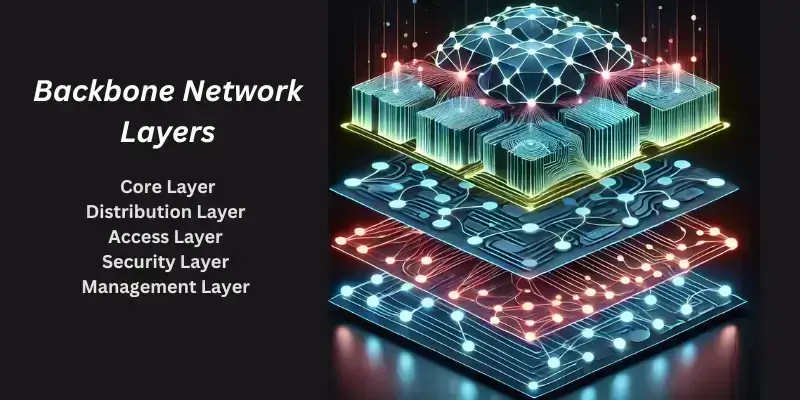
Here is a list of Backbone Network Layers:
- Core Layer (Network Backbone)
- Distribution Layer (Aggregation Layer)
- Access Layer (Edge Layer)
- Security Layer (Protecting the Backbone Network)
- Management Layer (Network Monitoring & Control)
Let’s break down these backbone network layers one by one.
1. Core Layer (Network Backbone)
What is the Core Layer?
The Core Layer is the backbone of the entire network. It provides high-speed connectivity between different networks, ensuring that large amounts of data are transmitted quickly and efficiently. The core layer is responsible for the fastest and most reliable routing of data packets across different locations, such as data centers, enterprise networks, and cloud services.
Functions of the Core Layer
High-Speed Data Transmission
With minimal delay, the core layer transfers large data packets at high speeds (10Gbps, 40Gbps, or even 100Gbps).
Minimal Processing & Filtering
This layer doesn’t perform intensive packet filtering; its primary function is fast data forwarding.
Fault Tolerance & Redundancy
Designed for zero downtime, it ensures that if one path fails, traffic is automatically rerouted.
Scalability
The core layer allows easy expansion, supporting growing network demands without affecting performance.
Interconnects Multiple Networks
It links different WANs, ISPs, and enterprise data centers to ensure seamless communication.
Technologies Used in the Core Layer
Fiber Optics
It provides ultra-fast data transmission with minimal signal loss.
MPLS (Multiprotocol Label Switching)
Increases efficiency by routing data based on labels instead of IP addresses.
WDM (Wavelength Division Multiplexing)
Enables multiple data streams over a single fiber optic cable, maximizing bandwidth.
High-Speed Ethernet (10G, 40G, 100G)
Used for ultra-fast communication between network hubs.
2. Distribution Layer (Aggregation Layer)
What is the Distribution Layer?
The Distribution Layer sits between the Core and Access Layer, acting as a traffic controller. It manages data flow by aggregating and filtering network traffic before forwarding it to the core. This layer ensures network efficiency by implementing routing policies, controlling bandwidth, and securing data transfer.
Functions of the Distribution Layer
Traffic Aggregation
It collects data from multiple access networks (LANs, branches, etc.) and forwards it to the core layer.
Routing & Policy-Based Forwarding
It uses advanced routing protocols, such as OSPF (Open Shortest Path First) and BGP (Border Gateway Protocol), to direct data packets efficiently.
Load Balancing
Distributes network traffic evenly across multiple links to prevent congestion.
Security Enforcement
Implements firewalls, access control lists (ACLs), and intrusion prevention systems (IPS) to block unauthorized access.
Quality of Service (QoS)
Prioritizes critical applications (e.g., VoIP calls, video conferencing) to ensure smooth network performance.
Technologies Used in the Distribution Layer
Layer 3 Switches
Combines switching and routing functionalities to enhance speed and efficiency.
VLANs (Virtual Local Area Networks)
Segments networks for better security and performance.
Routers with Policy-Based Routing
Directs traffic based on application needs instead of just IP addresses.
Load Balancers
Distributes network traffic evenly to prevent overload and failures.
3. Access Layer (Edge Layer)
What is the Access Layer?
The Access Layer is the first point of contact for end-users and devices. It connects computers, mobile devices, IoT systems, and local networks directly. This layer is crucial for network security, user authentication, and essential traffic management.
Functions of the Access Layer
End-User Connectivity
Allows employees, customers, and devices to connect to the network through wired (Ethernet) or wireless (Wi-Fi) connections.
Security & Authentication
It uses firewalls, authentication servers, and VLAN segmentation to restrict unauthorized access.
Traffic Filtering & Prioritization
Controls bandwidth usage and ensures critical applications (e.g., VoIP, video calls) get priority.
IP Address Management
Uses DHCP (Dynamic Host Configuration Protocol) to assign and manage IP addresses for connected devices.
Remote Access & VPN Support
It enables secure remote connections for employees working from different locations.
Technologies Used in the Access Layer
Ethernet Switches
Standard network switches are used for wired connectivity.
Wi-Fi Access Points (APs)
It provides wireless connectivity for mobile devices and IoT gadgets.
Firewalls & VPNs
Ensures secure network access by filtering traffic and encrypting remote connections.
SD-WAN (Software-Defined Wide Area Network)
It enhances network performance for cloud applications and remote users.
4. Security Layer (Protecting the Backbone Network)
What is the Security Layer?
Although security is implemented at every layer, a dedicated Security Layer ensures data protection, network monitoring, and cyberattack prevention.
Functions of the Security Layer
Intrusion Prevention Systems (IPS)
It detects and blocks unauthorized access attempts.
Firewalls & Encryption
Protects data by filtering traffic and encrypting sensitive information.
DDoS Protection
It prevents Distributed Denial-of-Service attacks that can damage a network.
Zero Trust Security
Ensures every user/device is verified before accessing the network.
Threat Detection & Response
Uses AI-based security monitoring to identify potential threats in real-time.
Technologies Used in the Security Layer
Next-Gen Firewalls (NGFWs)
It provides advanced threat detection and deep packet inspection.
VPN & SSL/TLS Encryption
It ensures secure communication over public networks.
SIEM (Security Information and Event Management)
Monitors network logs for suspicious activities.
5. Management Layer (Network Monitoring & Control)
What is the Management Layer?
The Management Layer oversees network performance, ensuring smooth operation. It provides real-time monitoring, troubleshooting, and automated network configurations.
Functions of the Management Layer
Network Monitoring
Tracks bandwidth usage, uptime, and latency.
Performance Optimization
Identifies bottlenecks and automatically reroutes traffic for efficiency.
Automated Configuration
SDN (Software-Defined Networking) is used to apply changes without manual intervention.
Data Analytics & Reporting
It generates reports on network health and security incidents.
Remote Troubleshooting
Allows IT teams to diagnose and fix issues without on-site intervention.
Technologies Used in the Management Layer
SDN Controllers
It is centralized software that controls network operations.
AI-Based Network Automation
It uses machine learning to predict failures and optimize performance.
Cloud-Based Network Management
It enables remote monitoring through platforms like Cisco DNA Center and Juniper Mist AI.
Conclusion
Backbone networks rely on multiple layers to ensure smooth, fast, and secure data transmission. The Core Layer provides high-speed connectivity, the Distribution Layer manages routing and security, and the Access Layer connects users and devices. Additional layers like Security and Management ensure data protection and efficient network monitoring.
By effectively implementing these layers, organizations can build high-performance, scalable, and secure backbone networks to support modern applications and growing user demands.
FAQs About Backbone Network Layers
Backbone network layers are different levels in a network that help transfer data smoothly. They ensure fast, secure, and reliable communication between devices and systems.
A backbone network typically has three layers: the Core Layer, Distribution Layer, and Access Layer. Each has a unique role in managing and forwarding network traffic efficiently.
The Core Layer is the network’s backbone, ensuring high-speed data transfer. It connects significant network components and handles large amounts of traffic without delay.
The Distribution Layer acts as a bridge between the Core and Access layers. It manages traffic, applies security policies, and controls data routing between different network segments.
The Access Layer is where users connect to the network. It includes devices like switches, routers, and access points, allowing users to send and receive data securely.
Smaller networks may not need a Core Layer, but larger ones rely on it for high-speed performance. Without it, data transfer can be slower and less reliable in complex networks.
If the Core Layer fails, the entire network can slow down or stop working. Redundant connections and backup systems help prevent this.
Not exactly. The Internet is a global network, while a backbone network refers to the central infrastructure connecting different network parts. However, the internet does rely on backbone networks to function.
Small businesses may not need a complex backbone network, but large enterprises, data centers, and cloud services rely on them for fast and efficient communication.
High-speed fiber-optic cables, upgrading hardware, and implementing network redundancy can improve performance. Regular monitoring also helps detect and fix issues quickly.




