Difference Between Distributed Backbone vs Collapsed Backbone
Published: January 30, 2025
The backbone structure is crucial for network performance, scalability, and reliability. A well-designed backbone network ensures fast data transfer, minimal downtime, and efficient traffic management, making it essential for modern digital operations.
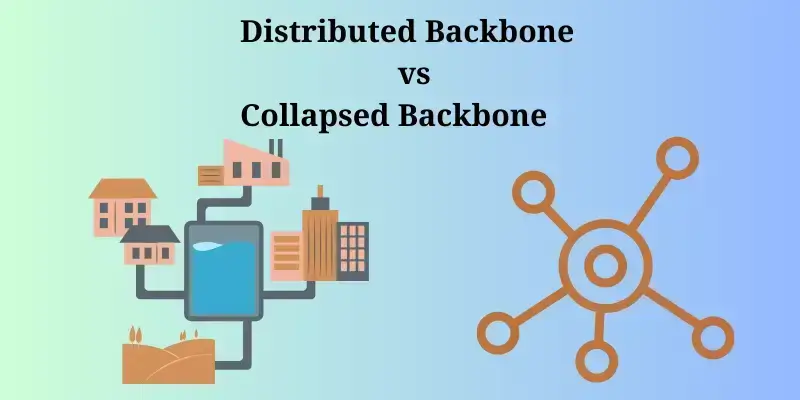
Two common backbone architectures are Distributed Backbone and Collapsed Backbone.
Definition of Distributed Backbone
A Distributed Backbone consists of multiple interconnected routers and switches, offering redundancy and flexibility for large networks.
Definition of Collapsed Backbone
In contrast, a Collapsed Backbone centralizes routing through a core device, simplifying management and improving security.
Both architectures have advantages and are used based on network size, complexity, and scalability needs.
What is a Distributed Backbone?

This design allows efficient data routing across different network parts while maintaining redundancy and scalability. It is commonly used in large, multi-location networks that require high availability and flexibility.
How It Works
Core routers and switches connect different network segments in a distributed backbone, forming a layered structure. Each network segment operates independently, but they all communicate through the backbone. This setup improves network resilience, as failures in one part do not affect the entire system. Traffic is distributed efficiently, reducing congestion and improving performance.
Common Use Cases
Large Enterprises
Organizations with multiple departments use distributed backbones for secure and efficient internal communication.
Multi-Building Campuses
Hospitals, research centers, and corporate offices use this design to connect different buildings without bottlenecks.
Government Networks
Public institutions use distributed backbones to ensure reliable and secure data transfer across departments.
Example: University Network
A university with multiple departments can connect classrooms, libraries, research labs, and administrative offices with a distributed backbone. Each department has its local network, which is linked through the backbone. It allows students, faculty, and staff to access resources, share data, and use online services seamlessly.
Advantages of Distributed Backbone
Scalability: Easy to Expand the Network
A distributed backbone allows organizations to add new routers, switches, and network segments without disrupting connections. It makes it ideal for growing businesses, universities, and large enterprises that need continuous expansion.
Reliability: No Single Point of Failure
Since a distributed backbone connects multiple network segments independently, a failure in one part does not bring down the entire network. It ensures high availability and makes troubleshooting easier.
Flexibility: Supports Different Network Types and Locations
Distributed backbones can integrate wired and wireless networks across different locations. They support various technologies and protocols, making them versatile for businesses, campuses, and data centers.
Disadvantages of Distributed Backbone
Complexity: Harder to Manage Due to Multiple Devices
With multiple routers, switches, and connections, managing a distributed backbone requires advanced network administration skills. Network engineers must constantly monitor and configure devices to ensure smooth operations.
Latency Issues: Data Might Take Longer to Travel
Since traffic passes through multiple routers and switches, data packets may experience delays. This can affect real-time applications like VoIP, video streaming, and cloud computing.
Higher Costs: More Hardware Required
A distributed backbone requires multiple routers, switches, and cabling, increasing initial investment and maintenance costs. Organizations must also invest in trained professionals to manage and optimize the network.
What is a Collapsed Backbone?
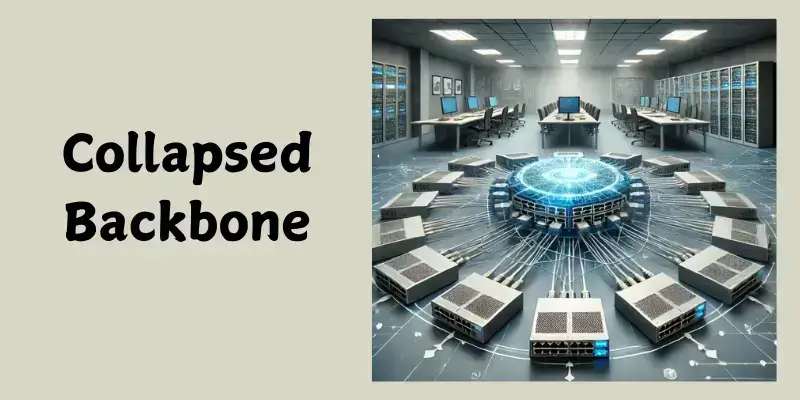
Unlike a distributed backbone with multiple interconnected routers, a collapsed backbone centralizes traffic management, making it easier to control and maintain.
How It Works
In a collapsed backbone, all connections pass through a single-core device, which acts as the network’s central hub. This setup reduces complexity, as all data routing and switching occur in one place. The core device ensures efficient traffic management, allowing quick communication between network parts. However, the entire network may decrease if the core device fails, making redundancy crucial.
Common Use Cases
Office Buildings
Small and medium-sized businesses use collapsed backbones to connect different departments efficiently.
Data Centers
Centralized traffic control is beneficial for managing server communication and handling large amounts of data.
Retail Chains
Stores with multiple branches use this setup for seamless data exchange between locations.
Example: Corporate Headquarters
A corporate office with multiple departments (HR, Finance, IT, and Marketing) can use a collapsed backbone to route all network traffic through a central switch or router. It allows fast and secure communication between departments while simplifying network management.
Advantages of Collapsed Backbone
Easier Management: Centralized Traffic Control
Since all network traffic goes through a single-core switch or router, monitoring, troubleshooting, and configuring is easier. This setup simplifies network administration and reduces the need to manage multiple devices.
Cost-Effective: Requires Fewer Devices
A collapsed backbone requires fewer routers and switches, lowering hardware costs. It also reduces installation and maintenance expenses, making it an affordable option for small to medium-sized networks.
Lower Latency: Faster Data Transmission
Packet delivery is faster and more efficient because data does not have to pass through multiple switches and routers. It improves network performance, especially for real-time VoIP and video conferencing applications.
Disadvantages of Collapsed Backbone
Single Point of Failure: Risk of Network Downtime
If the core switch or router fails, the network goes down, causing major disruptions. To prevent this, businesses must invest in redundant systems or backup devices.
Scalability Limitations: Hard to Expand
The core device may struggle to handle increased traffic as the network grows. Expanding the network requires upgrading the central switch, which can be costly and complex.
Higher Bandwidth Demand: Increased Load on Core Device
Since all traffic flows through a single device requires high processing power and bandwidth. If not managed properly, this can lead to congestion and reduced performance during peak hours.
Key Differences: Distributed Backbone vs. Collapsed Backbone
| Feature | Distributed Backbone | Collapsed Backbone |
| Structure | Multiple interconnected switches/routers | A central core device handles all traffic |
| Reliability | More reliable due to redundancy | Risky due to a single point of failure |
| Scalability | Easier to expand with new devices | Harder to scale beyond a certain point |
| Management | Complex due to multiple devices | Easier since everything is centralized |
| Cost | Higher due to additional hardware | Lower as fewer devices are needed |
| Performance | May have latency due to multiple hops | Lower latency with a direct connection |
When should you choose a distributed backbone vs. a collapsed backbone?
Choosing between a Distributed Backbone and a Collapsed Backbone depends on your network size, scalability needs, and budget. Each has its advantages, making them suitable for different environments.
Use Distributed Backbone if:
✅ You need a highly scalable network.
A distributed backbone allows easy expansion by adding new routers and switches. It makes it ideal for organizations expecting network growth.
✅ You want to reduce the risk of failure.
Since data can travel through multiple paths, a failure in one part of the network won’t bring down the entire system. This built-in redundancy improves reliability.
✅ You are managing a network across multiple locations.
A distributed backbone ensures seamless connectivity while maintaining independent network segments if your organization operates across multiple buildings or remote sites.
Use Collapsed Backbone if:
✅ You need a simple, cost-effective solution.
A collapsed backbone requires fewer devices, reducing hardware and maintenance expenses. It’s a budget-friendly choice for small businesses.
✅ Your network is small or medium-sized.
For offices, data centers, or small enterprises, a collapsed backbone provides sufficient connectivity without the complexity of managing multiple devices.
✅ You want easier management with centralized control.
Network monitoring and troubleshooting become much simpler with a single-core device handling all traffic. It is beneficial for IT teams managing smaller infrastructures.
Conclusion
We’ve explored the key differences between Distributed Backbone vs. Collapsed Backbone, highlighting each structure’s advantages and trade-offs. Whether you prioritize scalability or simplicity, knowing what each topology can do for your business is crucial. Start with a collapsed backbone if you have a smaller network, and then explore distributed backbone options as your business grows. Take time to evaluate the specific needs of your network, and make sure your backbone setup will grow with you. Don’t hesitate—plan and make the best choice for your network’s future today.
FAQS About Distributed Backbone vs Collapsed Backbone
The biggest difference is how the network connects different segments. A distributed backbone spreads connections across multiple devices, while a collapsed backbone centralizes everything into one main device, usually a core switch or router.
Not always! A collapsed backbone is easier to manage but can become a bottleneck if the central device fails. A distributed backbone offers more flexibility and redundancy, making it better for large networks.
A distributed backbone is usually more reliable because the rest of the network can still work if one part fails. A collapsed backbone depends on a single device, so the whole network goes down if that fails.
A distributed backbone is usually more expensive because it requires multiple switches and routers. A collapsed backbone is cheaper since it relies on fewer devices, but it may also not handle large-scale networks.
Small businesses can use a distributed backbone, but it’s usually unnecessary. A collapsed backbone is simpler and more cost-effective for smaller networks, while a distributed backbone is better for larger businesses with complex needs.
Not necessarily, but performance can slow down if too many devices rely on the same central switch or router. A distributed backbone spreads the load, reducing congestion and improving speed in bigger networks.
Yes! Many businesses start with a collapsed backbone and later upgrade to a distributed backbone when their network expands. However, transitioning can be costly and may require new hardware.
Managing a distributed backbone requires more knowledge because multiple devices and paths exist to maintain. A collapsed backbone is simpler since everything is controlled from a central device.
A collapsed backbone is easier to secure because all traffic flows through one main device. A distributed backbone offers more redundancy but requires better security management since data moves across multiple points.
In a distributed backbone, failure of one switch won’t bring down the entire network since traffic can take alternate routes. In a collapsed backbone, failure of the main switch or router can cause a total network outage.





